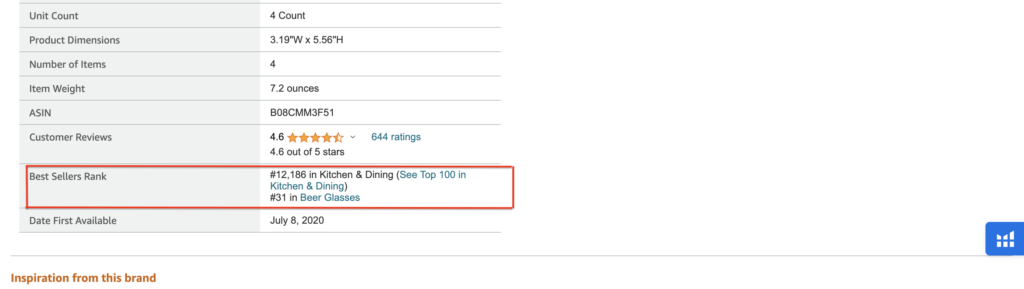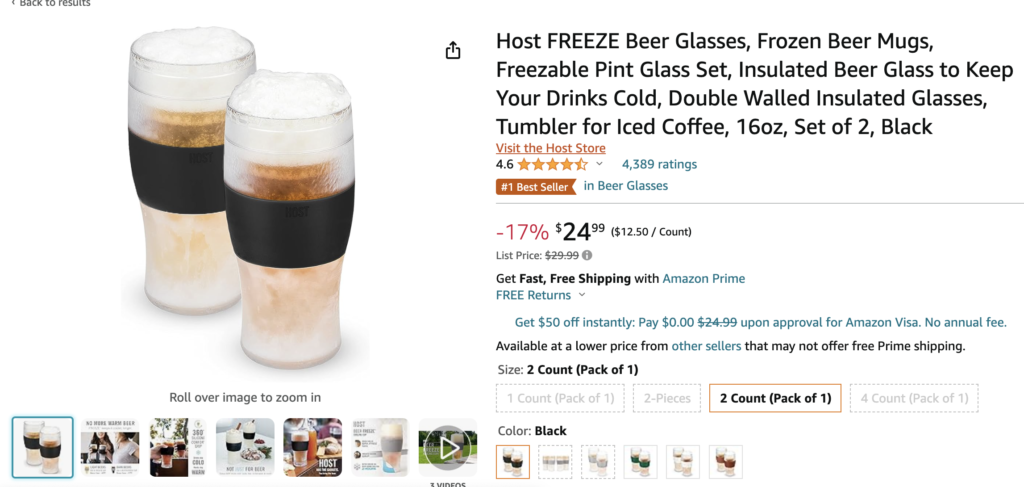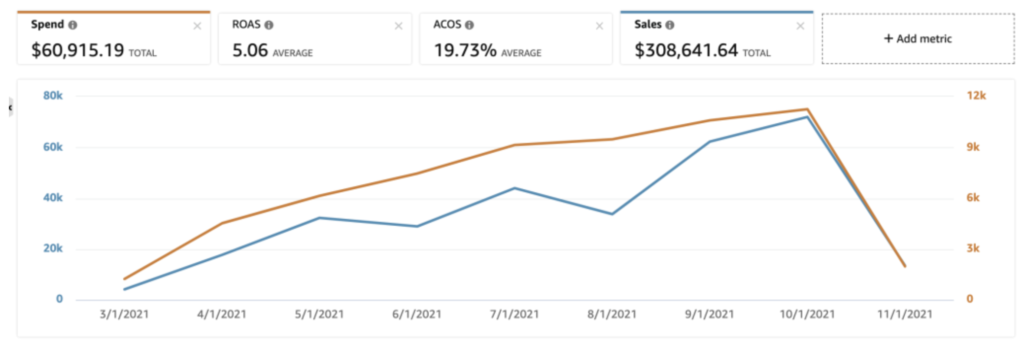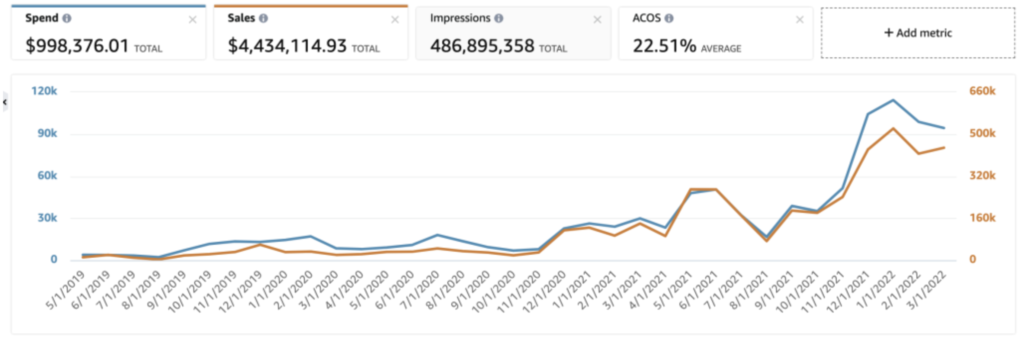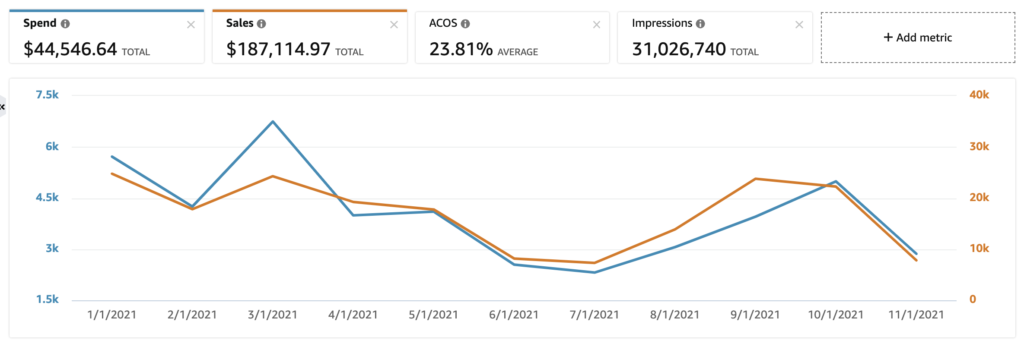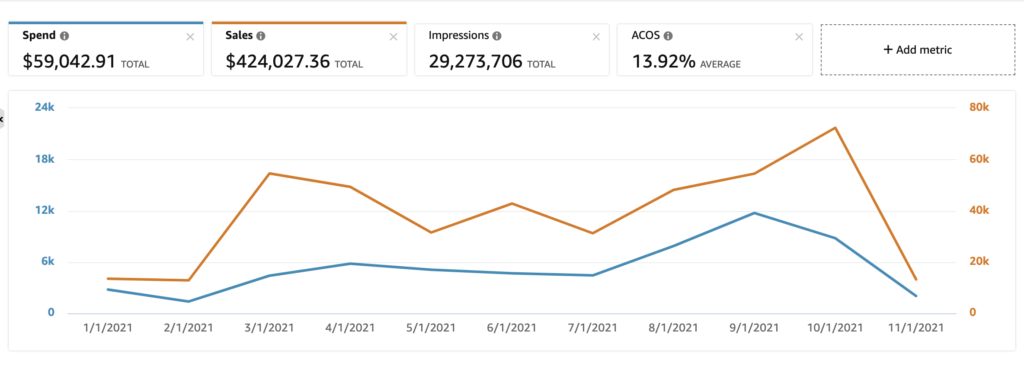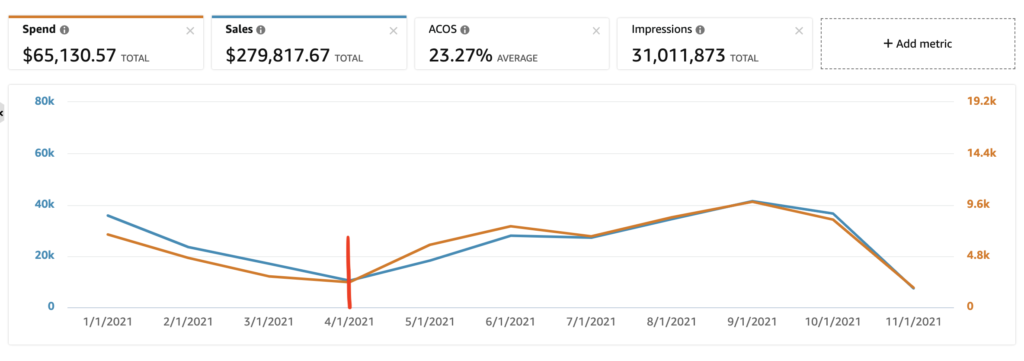In the ever-evolving e-commerce landscape, Amazon holds a behemoth’s position, serving as a go-to platform for millions of online shoppers and sellers across the globe. Whether you are an established brand or an enterprising startup eager to dip your toes in the ocean of e-commerce, excelling in Amazon is crucial. One of the fundamental pillars for achieving success on this platform is mastering the art of Amazon keyword research. Understanding and optimizing for Amazon’s unique search algorithm, A9, can unlock the doors to heightened visibility, increased sales, and flourishing customer base. This article is your ultimate guide to unravel the mystique of Amazon keyword research and harness its power to craft an unrivaled strategy for your business.
How to Pick the Best Keywords for Amazon
Getting to the top of Amazon SEO success is all about choosing the right keywords – those that are most likely to lead to sales. But figuring out which keywords to go after can be really confusing, especially when it comes to selling on Amazon. Experienced Amazon sellers often talk about three main groups of keywords that newcomers should get to know first.
Main types of keywords:
Product terms
Product terms keywords are like magic words that help your products get noticed on Amazon. They are words that explain what your products do and why they are great. Shoppers use these words when they’re looking for something that matches what they need. So, these words are really important because they connect your products with the shoppers who are searching for them.
Competitor Terms
Competitor terms help you see the difference between the Amazon keywords you’re aiming for and the ones your rivals are using. This helps you make a neat list of special keywords that can give you an upper hand against them. Keep in mind, you can use the same keywords as your competitors to bring people to your own site, even if you’re selling something a bit different.
Audience Terms
Keyword terms that don’t fit into the earlier categories are like a big mix of all the different things potential customers might type into the search bar. These keywords aren’t broad; they’re usually based on what’s going on in a customer’s mind at that moment.
Imagine someone wants to buy a new pair of running shoes, but they don’t have a specific brand or type in mind. They might type in something like “comfortable running shoes for wide feet” or “durable running shoes for trails”. These searches are not general like “running shoes”, and they’re not tied to a specific product or brand. They’re just what the customer is thinking about at that moment, based on what they need or want.
How to do Amazon Keyword Research?
As the competition intensifies, it becomes paramount to understand the intricate dynamics of Amazon’s marketplace. Amazon keyword research is not just about identifying popular words; it is about decoding the customers’ psyche, their search patterns, and aligning your products to meet their needs seamlessly.
Use Amazon’s Search Bar for Keyword Suggestions
Getting keyword recommendations using Amazon’s search bar is a simple and cost-effective method for identifying what potential customers are actually searching for. Here’s how to do it step-by-step:
- Go to Amazon: Navigate to Amazon’s homepage.
- Enter a Basic Term: Start by typing a basic keyword related to your product into the search bar. For instance, if you’re selling coffee mugs, type in “coffee mug”.
- Analyze the Suggestions: As you type, Amazon will automatically display a dropdown list of suggestions. These suggestions are based on popular searches by other users. Take note of these suggestions as they are keywords or phrases that are commonly searched for.
- Go Deeper: Remove your initial search term and try variations or more specific keywords. For instance, try typing “insulated coffee mug” and see what suggestions come up.
- Use Characters and Spaces: Type in your basic keyword followed by a space, or try adding the first letter of the alphabet (‘a’) and see what suggestions come up. Go through the alphabet (‘b’, ‘c’, etc.) to get even more keyword ideas.
- Check Competitors: If you have competitors that are doing well on Amazon, type in their brand name or product names and see what keyword suggestions come up. This could give you ideas for keywords you hadn’t thought of.
- Compile a List: As you go through this process, make a list of all the relevant keywords that could be useful for your product listings.
- Prioritize and Test: From your list, select the most relevant keywords and integrate them into your product listing. Keep an eye on how they perform and don’t be afraid to make changes and test different combinations.
By using Amazon’s search bar for keyword recommendations, you’re tapping into real data on what customers are actively looking for, which can be invaluable for optimizing your product listings for higher visibility and sales.
Generate keyword ideas using Google Keyword Planner
Google Keyword Planner is an excellent tool for generating keyword ideas, and though it’s primarily aimed at Google Ads campaigns, the data can also be invaluable for e-commerce, including Amazon. Here’s a step-by-step guide on how to use Google Keyword Planner for generating keyword ideas:
- Create a Google Ads Account: To use Google Keyword Planner, you’ll need to have a Google Ads account. If you don’t have one, head over to the Google Ads website and create an account.
- Access Keyword Planner: Once you’re logged into your Google Ads account, click on the wrench icon (tools & settings) in the upper right corner. From the dropdown menu, under the “Planning” section, select “Keyword Planner”.
- Choose Your Tool: You’ll be presented with two options: “Discover new keywords” and “Get search volume and forecasts”. For generating new keyword ideas, choose “Discover new keywords”.
- Enter Your Product or Service: You can start by entering words, phrases, or a URL related to your product or service. For instance, if you’re selling hiking boots, you might enter “hiking boots”.
- Targeting and Filters: You have the option to set targeting options such as location and language, as well as filters like average monthly searches. This helps in refining the keyword suggestions.
- Analyze the Results: You will be presented with a list of keyword ideas along with useful data such as average monthly searches, competition, and bid ranges. Look for keywords that are relevant to your product and have a good balance of search volume and competition.
- Use Long-tail Keywords: Pay attention to longer phrases (usually three words or more), often called long-tail keywords. These might have lower search volumes but can be more specific and have less competition.
- Export the Data: You can export the keyword ideas and data to a spreadsheet by clicking on the download icon at the top of the results. This is useful for analyzing the data further or for keeping records.
- Apply to Your Amazon Listing: Once you have a list of keywords, integrate them into your Amazon product listing. Remember, though, that user behavior on Google can differ from Amazon, so it’s wise to use this data in conjunction with other Amazon-specific keyword research.
By utilizing Google Keyword Planner, you can gain insights into what people are searching for and use this information to optimize your Amazon listings effectively.
Use Helium 10
Helium 10’s Magnet is a powerful tool specifically designed for Amazon keyword research. It helps you to discover high-volume keywords and long-tail phrases that you can use to optimize your Amazon product listings. Here’s how to use Helium 10 Magnet for keyword research:
- Create a Helium 10 Account: If you don’t already have an account, head over to the Helium 10 website and sign up. Note that while Helium 10 offers a free plan, Magnet is a premium feature, so you might need to choose a paid plan.
- Access Magnet: Once you are logged into your Helium 10 dashboard, navigate to the “Keyword Research” section in the menu and select “Magnet” from the dropdown list.
- Enter Your Seed Keyword: Type in a basic keyword related to your product in the search bar. This should be a generic term that broadly defines what your product is. For example, if you’re selling a coffee maker, your seed keyword might be “coffee maker”.
- Refine Your Search: You can refine your search by selecting the Amazon marketplace relevant to your product (such as Amazon US, UK, etc.), and you can also set filters like search volume, word count, or categories to narrow down the results.
- Analyze the Results: Helium 10 Magnet will provide you with a list of keywords along with useful data such as search volume, competition, and CPR (Cerebro Product Rank – an estimate of how many units you need to sell to rank for that keyword).
- Look for Long-tail Keywords: Pay attention to longer phrases which are more specific. These long-tail keywords may have lower search volume but are often less competitive and can convert better.
- Check Phrase Match and Broad Match: Magnet also shows you Phrase Match and Broad Match sections. These sections will give you additional keyword ideas that either contain your seed keyword as part of the phrase or are broadly related.
- Use the Magnet IQ Score: This is a unique score that Helium 10 provides which considers the search volume and competition to suggest potentially high-opportunity keywords.
- Build Your Keyword List: As you go through the results, add the most relevant and promising keywords to your keyword list within Helium 10.
- Export Your List: Once you’re satisfied with your keyword list, you can export it to a CSV file for further analysis or for easy reference when optimizing your Amazon listing.
- Optimize Your Amazon Listing: Use the keywords you’ve discovered to optimize your product title, bullet points, description, and backend keywords on your Amazon product listing.
Helium 10 Magnet is a robust tool that can save time and provide in-depth insights into what keywords customers are using on Amazon, making it invaluable for creating optimized product listings that rank higher and convert better.
Consider Complementary Products
Find out what people are looking up on Amazon that’s related to your product, but not exactly the same thing. Then, make an ad using those words. Here’s a cool trick to find such words: type in what you’re selling in Amazon’s search bar. Scroll down and you’ll see a section that says “Often bought together”. This shows you stuff that’s kind of connected to your product.
Now, take those keywords and put them in your ad or product description. By using words that are connected to your product but don’t exactly describe it, you might get more people coming to your page. Plus, you get a leg up on the competition by being a little different.
How Amazon A9 Algorithm works
On top of Amazon keyword research it’s also important to understand how Amazon A9 algorithm works.
Amazon’s A9 algorithm is the secret sauce behind how products are ranked in search results on Amazon. It’s designed to show the products that are most likely to be purchased by shoppers. Understanding how this algorithm works is essential for sellers who want to improve the visibility of their products on Amazon. Here’s how the A9 algorithm generally functions:
- Keyword Relevancy: One of the first things A9 looks at is how relevant the product listing is to the keywords that the shopper used in their search. This includes the keywords in the product title, description, bullet points, and backend keywords. The more relevant the keywords, the higher the chances of the product showing up in the search results.
- Conversion Rate: A9 heavily considers the conversion rate of the product. This means how often people who click on the product end up buying it. Higher conversion rates signal to A9 that customers like this product when they see it.
- Customer Satisfaction and Retention: The algorithm takes into account customer reviews and feedback. Products with high ratings and positive reviews are likely to be ranked higher. Additionally, A9 considers the rate of returns and repeat purchases.
- Price: Competitive pricing can also affect ranking. If a product is priced too high compared to similar products, it might rank lower. A9 tries to show products that offer good value for the money.
It’s important to note that Amazon is constantly updating and refining the A9 algorithm, so what works today may change in the future.
Final word
It’s absolutely essential to highlight how crucial Amazon keyword research is when steering through the giant e-commerce universe that Amazon rules. By getting really good at this essential skill, you can fine-tune your product listings to get along with Amazon’s A9 algorithm. You’re not just making your products easier to find. You’re pulling together what customers are into, what’s hot in the market, and how the algorithm thinks, into a powerful combo. Stay vigilant, keep evolving your strategies, and let the art of Amazon keyword research be your compass in the competitive e-commerce landscape.